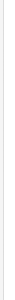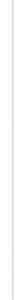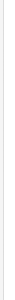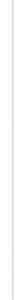|
Incorporation and support for various bar code is esssential for the labeling software. SmartVizor has met all industrial bar code standards.
EAN and UPC
EAN-8, EAN-8 + 2-digit supplement, EAN-8 + 5-digit supplement, EAN-13, EAN-13 + 2-digit supplement, EAN-13 + 5-digit supplement, EAN-14, DUN-14, UPC Case Code, UPC-A, UPC-A + 2-digit supplement, UPC-A + 5-digit supplement, UPC-E, UPC-E(1), UPC-E + 2-digit supplement, UPC-E + 5-digit supplement, GS-1 (EAN.UCC 128), SSCC, Bookland, Addon 2, Addon 5, GS1 DataMatrix.
Linear
Interleaved 2 of 5, ITF 14, ITF 16, Code 39, Code 39 Tri Optic, Code 39 Full ASCII, Code 32, Code 93, CODE 128 (A, B and C subsets), Code 128 Pharmacy, MSI, Codabar, Postnet-32, Postnet-37, Postnet-52, Postnet-62, Kix, Pharmacode, Plessy, Anker, Royal Mail bar code, Intelligent Mail Bar Codes (4-State Customer Bar Codes).
Linear GS1 DataBar (RSS) symbologies
GS1 Databar, GS1 Databar Stacked, GS1 Databar Stacked Omnidirectional, GS1 DataBar Truncated, GS1 DataBar Expanded, GS1 DataBat Expanded Stacked, GS1 DataBar Limited.
Composite GS1 DataBar (RSS) symbologies
GS1 DataBar, GS1 DataBar Stacked, GS1 DataBar Stacked Omnidirectional, GS1 DataBar Truncated, GS1 DataBar Expanded, GS1 DataBar Limited, GS1 DataBar UPC-A, GS1 DataBar UPC-E, GS1 DataBar EAN-8, GS1 DataBar EAN-13, GS1 DataBar EAN.UCC 128 & CC-A, GS1 DataBar EAN.UCC 128 & CC-C.
Two-dimensional
2D-Pharmacode, PDF-417, DataMatrix, MaxiCode, Aztec, QR, MicroQR, Codablock F, MicroPDF, Grid Matrix.
|
|