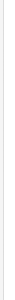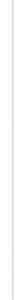|
You only need to download the file from one site above. If you experience a delay or error please try again.
contact us if you experience any difficulties with the installation process.
Free Publication you will find numerous ready-fill able SmartVizor Templates which you can download for free.
For windows 95/98, you may need to update a component of Microsoft Windows or Microsoft Data Access Components (MDAC). Try searching http://www.microsoft.com for MDAC, then download and install the latest version on your PC. A link to the MDAC download page is provided below.
Microsoft Data Access Components (MDAC) Downloads
|