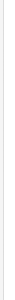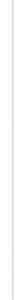|
1: Create a
empty Like this and Set page size is one CR-80 Size paper
size.
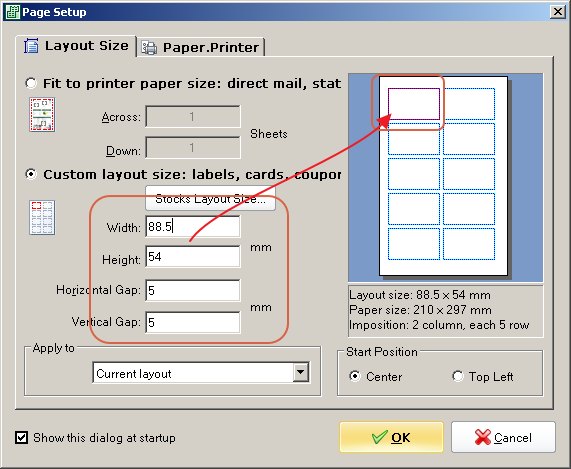
2: Use the Picture as Background and Don't print this
Picture:
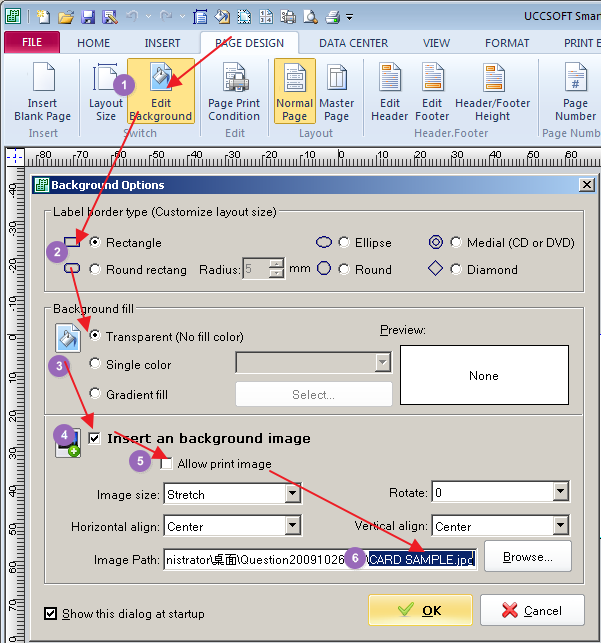
3: Connect to MS Excel variable data file:
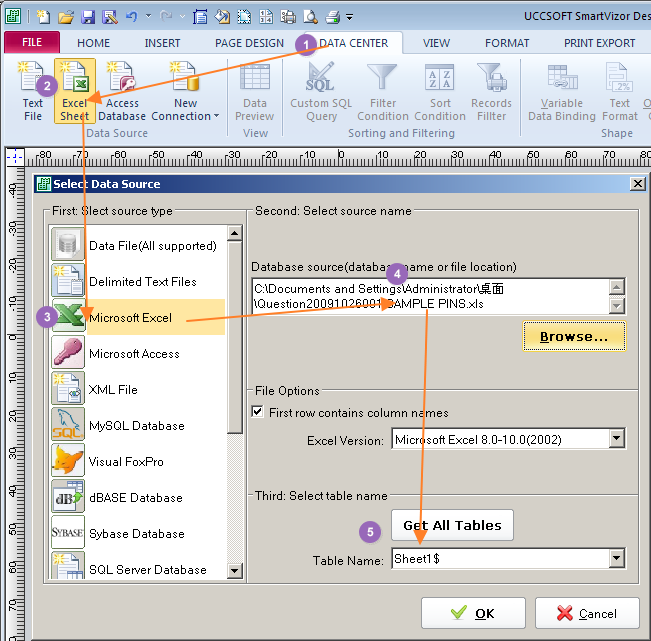
4: Drag this variable field to the template.
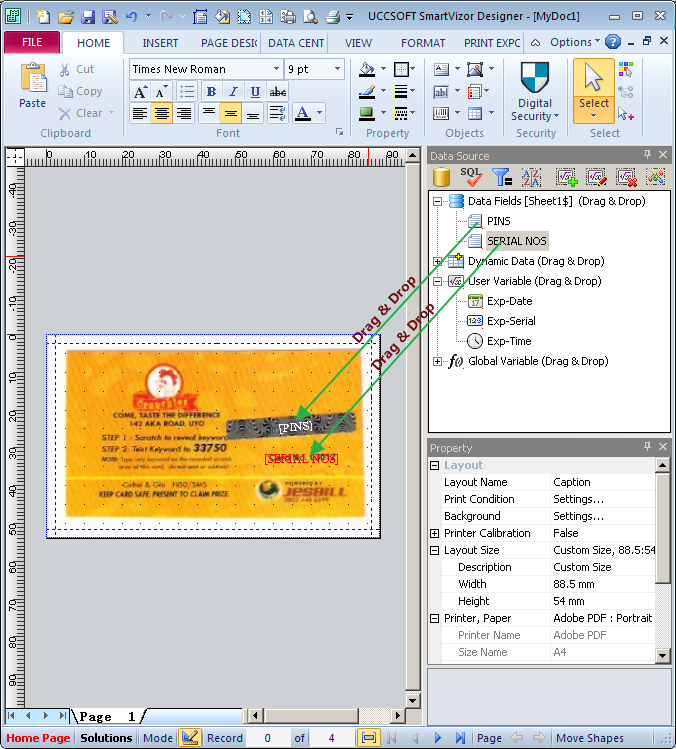
5: Preview and Print:
Data Fill preview: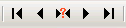
Printing Preview and Print:

6: Download this template and Print to PDF Printer:
http://www.uccsoft.com/download/Question/Question20091026001.zip
(NOTE):
To make use see the result: 1: Allow Print the
Background Picture. 2: Allow Print the Border. 3: The
Variable Data text have a Back Color:
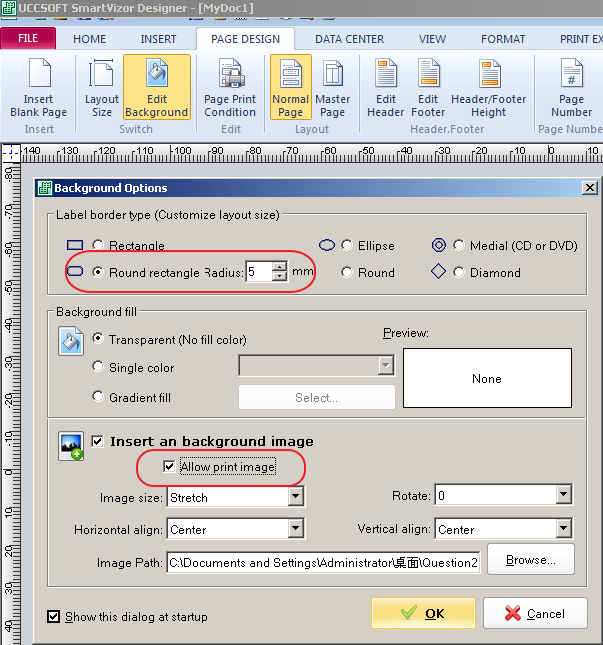
|