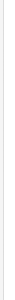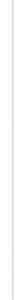|
|
|
See More
About:
|
|
|
|
See More
Tour:
|
|
Knowledge Center:
|
|
 |
 |
 |
|
SmartVizor for Forms
Benefits
|
|
|
Creates new forms and fills out paper, preprinted and
even PDF forms on PC easily - either manually or by
data import from Microsoft
Excel? files, Microsoft Access Databases, Tab or any
delimited text files, SmartVizor Exported XML files. |
|
|
Turn original paper forms
into ready-fill electronic
forms by scanning them in
or by importing jpg-, gif-,
emf- or bmp-files of original
forms.
|
|
Download ready to use electronic
forms of popular IRS tax
forms, CMS medical
forms, international transport/export
forms etc. - fill them out
and save them with your
data entries on your PC!
|
|
Adding
arithmetic formulae and
binding text fields for
repetitive filling tasks
can Make electronic forms
intelligent.
|
|
Fill out electronic forms
by hand or by data import
from ODBC-databases such
as
Microsoft Excel? files, Microsoft
Access Databases, Tab or
any delimited text files,
SmartVizor Exported XML
files.
|
|
Export current form data
into a XML file, which can
be imported into
Microsoft Excel?,
Microsoft Access or SmartVizor.
|
|
Print the content of the
electronic forms precisely
onto your original paper
forms.
|
|
Learning to use SmartVizor
is quick and easy - Benefit
from our free online support
and from a comprehensive
User's Manual.
|
|
Convert SmartVizor form
files in no time into PDF-documents
with PDF-Printer.
|
|
|
|
 |
 |
 | |