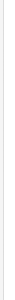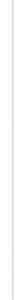|
  Zoom
in or out to any level between 10% and 400%, or zoom to the page width
or height automatically. SmartVizor's proprietary image and font scaling
technology assures that the form image will scale perfectly at any magnification. Zoom
in or out to any level between 10% and 400%, or zoom to the page width
or height automatically. SmartVizor's proprietary image and font scaling
technology assures that the form image will scale perfectly at any magnification.
Use your
Wheel Mouse in combination with the CTRL key to instantly zoom in or
out on an exact point under the cursor.
And SmartVizor
uses advanced flicker-free screen drawing algorithms to produce smooth,
fast image display. Go ahead and compare SmartVizor to other software
and you'll see the difference.
|