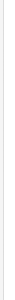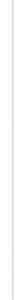|
Knowledge
Center: |
|
Products
Center:
|
|
See More
Tour: |
|
 |
 |
 |
|
Home >
Products >
Support
> Features |
|
|
|
|
|
|
Quick
Start Features
To get you started quickly, SmartVizor includes thousands of
predefined templates and many pre-designed samples.
|
|
Powerful
Design Tools
With SmartVizor, you can easily add rich text and graphics to your
design. Also apply advanced effects to your design.
|
|
Identification
Features
Add photos, 1D barcodes, magnetic stripes, signatures, and
biometric images to your cards and labels.
|
|
Database
Features
Already have a database? Simply connect to it using SmartVizor.
Don't have a database yet? SmartVizor can create a new one for you.
|
|
Printing
Print directly to any printer, launch print jobs from a website, and
automate all of of your printing needs.
|
|
|
|
|
|
 Quick
Start Features Quick
Start Features
|
|
Easy
to use new document setup wizard
Walk through the guided wizard to quickly setup a new
document. Select your card or label size, choose your
database options, set user privileges and much more.
Designed for novice and advanced users alike, you will have
your new card or label ready in no time.
Choose
from thousands of templates
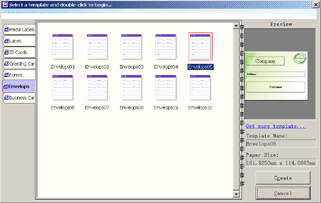 SmartVizor
includes a searchable library of predefined label and
card stock templates to get you started. Simply choose a
label format that suits your requirements. You can search
for a matching template, define and manage your own
templates, or import and export external templates. For
continuous forms, you can use the SmartVizor Wizard for easy
set-up and print functions. SmartVizor
includes a searchable library of predefined label and
card stock templates to get you started. Simply choose a
label format that suits your requirements. You can search
for a matching template, define and manage your own
templates, or import and export external templates. For
continuous forms, you can use the SmartVizor Wizard for easy
set-up and print functions.
Get
a jump-start using the included samples
To get you started quickly, SmartVizor not only lets you
select a card or label template; it also offers many samples
that you can use or modify for your specific application.
|
|
|
|
|
|
 Powerful
Design Tools Powerful
Design Tools
|
|
Add
rich text and graphics
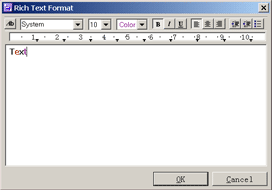 With SmartVizor,
you can easily add rich text and graphics to your design. It?s easy to
combine and manipulate text, images, and data from a database using
advanced effects such as transparency, blending, rotation, and more to
create professional documents every time. You can apply many
text-formatting options, rotate and resize text and images, and auto-size
text to fit to a defined area. With SmartVizor,
you can easily add rich text and graphics to your design. It?s easy to
combine and manipulate text, images, and data from a database using
advanced effects such as transparency, blending, rotation, and more to
create professional documents every time. You can apply many
text-formatting options, rotate and resize text and images, and auto-size
text to fit to a defined area.
Import,
acquire and edit images
Import images of many popular file formats or acquire images directly from
any Windows compatible camera, scanner or signature pad. SmartVizor
includes all of the necessary tools to enhance, crop, flip, rotate and
resize images. Automatically store and retrieve images using your
database.
Conditionally
print text, shapes, barcodes, and more
Any object in SmartVizor can be set to print only if certain conditions
are met.
|
|
|
|
|
|
 Identification
Features Identification
Features
|
|
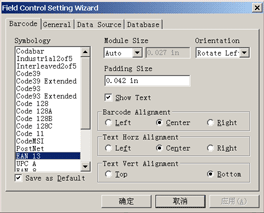 Insert
any of more than 20 industry standard barcodes on your label
or card. Encode more data in less space using 2D barcodes,
Data Matrix and PDF417. Apply various customizable
formatting and quality control options, such as bar width,
bar ratio, bar reduction, readable text font and placement,
rotation, etc. Insert
any of more than 20 industry standard barcodes on your label
or card. Encode more data in less space using 2D barcodes,
Data Matrix and PDF417. Apply various customizable
formatting and quality control options, such as bar width,
bar ratio, bar reduction, readable text font and placement,
rotation, etc.
Code
128 (A, B, and C), Code 39, Code 93, Codabar, Data Matrix,
EAN-13 (UPC-A, UPC-E, EAN-8, ISBN, ISSN), EAN/UCC-128
(SSCC-18, SCC-14), Industrial 2 of 5, Interleaved 2 of 5,
MSI Plessy, PDF417, and Postnet.
|
|
|
|
|
|
 Database
Features Database
Features
|
|
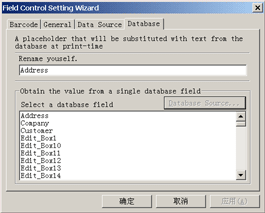 Integrate
with any database Integrate
with any database
Already have a database? Simply connect to it using SmartVizor.
Don't have a database yet? SmartVizor can create a new one
for you. The integrated database editor makes managing your
data a breeze.
|
You
get one-click connectivity to Microsoft Access,
Excel?, FoxPro, dBase, and text files (CSV). And you
can connect to any ODBC/OLE DB database, such as
MySQL, Microsoft SQL, and Oracle.
|
Powerful
database interface
SmartVizor includes a fully functional built-in database
editor to directly access the data from your database and
modify the data or even the table definitions directly from SmartVizor.
A real-time preview of the card or label is shown right next
to the editable database record for error-free data entry
and printing.
Apply
data filters
Manually select a set of records to be printed or apply data
filters using a very simple interface to print only what is
needed.
|
|
|
|
|
|
 Printing Printing
|
|
Print
to any printer
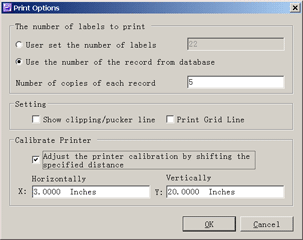 With SmartVizor,
you can use your existing Microsoft Windows compatible
laser, inkjet, thermal, PVC card, or label printer, without
the need to install special drivers. With SmartVizor,
you can use your existing Microsoft Windows compatible
laser, inkjet, thermal, PVC card, or label printer, without
the need to install special drivers.
|
Canon,
Chica, Datacard, Datamax, Dot Matrix, Epson, Evolis,
EdiGuard, Fargo, HP, Inkjet, Intermec, Laser, Matica,
Panasonic, Sato, Thermal Printers, UltraMagicard,
Zebra / Eltron, and more.
|
Retrieve
or generate data on the fly at print-time
Retrieve text, barcodes and images from a database, generate
serialized text and barcodes, compute date and time, or let
an operator key-in data at print time.
Print
directly from another application
You can launch SmartVizor in the background from any
application via the new SmartVizor Command Line tool, which
includes full scripting support. In addition, you can choose
from dozens of flags and options, provide filter/sort
conditions, integrate with scripts, and secure batch
printing with passwords. All with no GUI or user interaction
required.
|
|
|
 |
 |
 | |