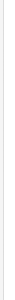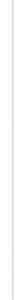|
|

 |
 |
 |
|
Home >
Products >
Support
> Technical |
|
|
|
SmartVizor
|
Technical Support
|
|
|
|
Our technical support team has been trained to help you troubleshoot
SmartVizor when downloading, installing, or using the product.
Before you contact technical support, however, you should take
a look at the topics in this section of the website and search
our extensive and continually growing knowledge center for answers
to your questions. If you still need help, please
contact our technical support team
.
|
|
|
|
 Download Problems
Download Problems |
|
If you are having trouble downloading SmartVizor software, please
check the following:
-
Make sure that the URL address is spelled correctly
-
Make sure you have enough free disk space
-
If the download keeps disconnecting, try downloading with
FlashGet or some other safe download application
-
If the file is corrupted after you download it, try downloading
again
|
|
|
|
|
 Lost License Key
Lost License Key |
|
If you are a registered SmartVizor user and have lost your license
key, you can retrieve your license key by sending a request
to
support@uccsoft.com with 'Lost License Key' as the subject.
Include the following registration information:
-
Name
-
Address
-
Phone Number
-
Email
-
Purchase Date
|
|
|
|
|
 Installation Problems
Installation Problems
|
|
If you are having trouble with SmartVizor installation, please
check the following items:
-
If you just ordered SmartVizor and are looking for the download
location, check your email for directions.
-
If you are trying to install SmartVizor and your system
starts a different installation program, either clean-up
your Windows'? Temp folder and try again, or right-click
on the downloaded setup kit to extract the contents to a
temporary folder (using WinZip?), and then manually run
Setup.exe.
-
If the installation process hangs, stop the installation,
close all other running applications that may be preventing
the setup kit from copying certain files, and try running
setup again.
-
Check that your system meets the minimum system requirements,
and try to clean-up resources to make sufficient room for
the installation
-
If SmartVizor complains that the setup is incomplete, a
few key files are probably missing. Try either obtaining
those files from your operating system vendor or
contact our technical support
team.
|
|
|
|
|
 Troubleshooting
Troubleshooting |
|
We?ve compiled a list of troubleshooting techniques that may
help you isolate and resolve problems associated with SmartVizor.
Click here to access the troubleshooting section of the website.
|
|
|
 |
 |
 | | |
|