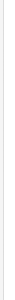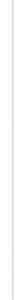|
|

 |
 |
 |
|
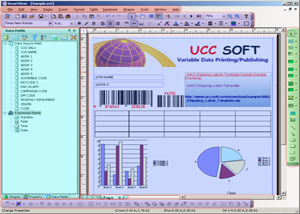 If you are looking for a
flexible and easy way to use promotional software,
SmartVizor is the ideal solution for you. SmartVizor allows
you to personalize your promotional communications by
varying text, graphics, barcodes, or entire layouts based on
information found in your database. If you are looking for a
flexible and easy way to use promotional software,
SmartVizor is the ideal solution for you. SmartVizor allows
you to personalize your promotional communications by
varying text, graphics, barcodes, or entire layouts based on
information found in your database.
For
advertisements, direct mailing, flyers or any other type of
promotional documents, you can rely on SmartVizor.
SmartVizor is a fast and flexible variable data printing
solution for the production of simple and complex Variable
Data Printing jobs, ranging from small, medium to high
volume output quantities.
SmartVizor offers many benefits. You can
download a complete list to read it in more detail. Here are the highlights.
|
|
|
|
Use any application to create boilerplate documents
|
|
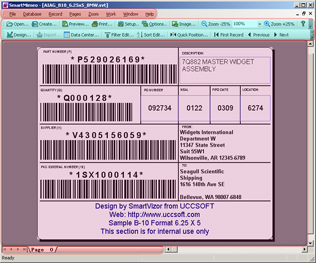 When
you use SmartVizor for your variable-data-printing projects,
virtually any word-processing application or page-layout
application can be used to create your boilerplate documents
(master documents). That's because SmartVizor is designed so
that you can use a Image file, Word File or PDF File as your
boilerplate document. So, you can use Adobe InDesign or
Adobe PageMaker or Adobe Illustrator or Microsoft Word or
virtually any application to create a boilerplate document.
Just convert it to Image format, and you're ready to use it
in SmartVizor This is a real time-saver if you receive
boilerplate documents from sources outside your company (for
example, from customers) because you don't have to re-create
the documents in-house. When
you use SmartVizor for your variable-data-printing projects,
virtually any word-processing application or page-layout
application can be used to create your boilerplate documents
(master documents). That's because SmartVizor is designed so
that you can use a Image file, Word File or PDF File as your
boilerplate document. So, you can use Adobe InDesign or
Adobe PageMaker or Adobe Illustrator or Microsoft Word or
virtually any application to create a boilerplate document.
Just convert it to Image format, and you're ready to use it
in SmartVizor This is a real time-saver if you receive
boilerplate documents from sources outside your company (for
example, from customers) because you don't have to re-create
the documents in-house.
Using a separate application to create boilerplate documents
is not a requirement, however. If you like, you can use
SmartVizor itself to design the boilerplate for your
documents, because SmartVizor's graphical user interface
(GUI) functions as an easy-to-use design tool.
|
|
|
|
|
|
Use any application to create boilerplate documents
|
|
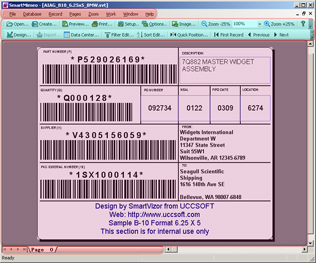 When
you use SmartVizor for your variable-data-printing projects,
virtually any word-processing application or page-layout
application can be used to create your boilerplate documents
(master documents). That's because SmartVizor is designed so
that you can use a Image file, Word File or PDF File as your
boilerplate document. So, you can use Adobe InDesign or
Adobe PageMaker or Adobe Illustrator or Microsoft Word or
virtually any application to create a boilerplate document.
Just convert it to Image format, and you're ready to use it
in SmartVizor This is a real time-saver if you receive
boilerplate documents from sources outside your company (for
example, from customers) because you don't have to re-create
the documents in-house. When
you use SmartVizor for your variable-data-printing projects,
virtually any word-processing application or page-layout
application can be used to create your boilerplate documents
(master documents). That's because SmartVizor is designed so
that you can use a Image file, Word File or PDF File as your
boilerplate document. So, you can use Adobe InDesign or
Adobe PageMaker or Adobe Illustrator or Microsoft Word or
virtually any application to create a boilerplate document.
Just convert it to Image format, and you're ready to use it
in SmartVizor This is a real time-saver if you receive
boilerplate documents from sources outside your company (for
example, from customers) because you don't have to re-create
the documents in-house.
Using a separate application to create boilerplate documents
is not a requirement, however. If you like, you can use
SmartVizor itself to design the boilerplate for your
documents, because SmartVizor's graphical user interface
(GUI) functions as an easy-to-use design tool.
|
|
|
|
|
|
How SmartVizor works with your data
|
|
You can
use almost any database format with SmartVizor ? Dbase
(.dbf), Microsoft FoxPro (.dbf), Paradox (.db), Microsoft
Excel? (.xls), delimited ASCII (.csv, .txt). SmartVizor also
provides ODBC support, so you can connect directly to your
database and use SQL statements if you want to.
SmartVizor displays the structure of your database on the
screen for you, right next to a representation of the
document that you are creating. You use SmartVizor's
drag-and-drop interface to create links between your
database fields and your document quickly and easily. You
can use the data from your database as-is in your documents;
or you can use SmartVizor's conditional-processing features,
data-parsing features, and data-formatting features to
instruct SmartVizor to make on-the-fly decisions about what
to include in your documents.
|
|
|
|
|
Quick Links
|
|
Create personalized promotional documents in a trice!
All your promotional documents can be personalized and printed with SmartVizor in full color or in black and white:
-
1: Advertisements and Magazines
-
2: Forms(No more nightmares with filling out preprinted forms and paper forms!)
-
3: Envelops Create and batch print envelopes on your PC!
-
4: Brochures and Newsletters
-
5: Business Cards and Postcards Get the most of your business with new and amazing business cards!
-
6: Catalogs and Flyers
-
7: Certificates and ID Cards
-
8: Direct Mailings
-
9: Gift Certificates and Discount Coupons
-
10: Mail Merge Letters and Marketing Mailers
-
11: Numbered Tickets
-
12: Preprinted Reply Cards and Labels (Easy to design, create, and print barcode labels, such as inventory, shipping, asset marking, tracking and more.
-
13: Disc Cover (Dress up your music and video!)
-
14: Publisher(Easy page layout on your PC!)
-
15: and much more !
|
|
|
 |
 |
 | | |
|