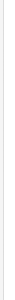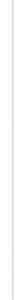|
 |
 |
|
|
|
|
|
Powerful Data center (You
can Add, Delete, Update Records here!!!) |
|
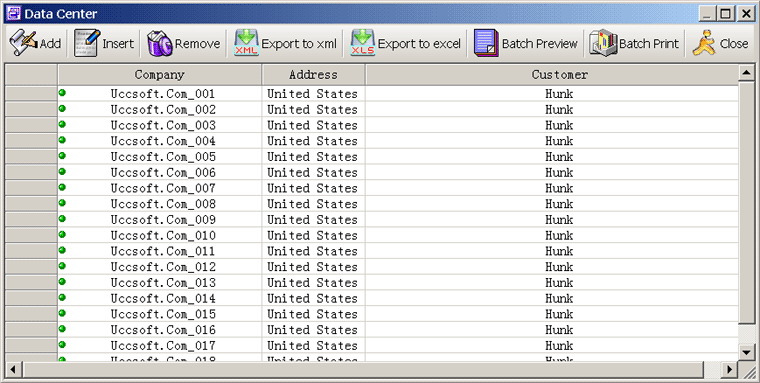
-
Add:
Add a new Record at the end of database.
-
Insert:
Insert a new Record at the end of database.
-
Remove:
Remove Current Selected Record.
-
Export
to XML: Export all Records to a XML file. you can Import Records
from this XML files.
-
Export
to Excel?: Export all Records to a Excel? file. you can use this file
in Microsoft Excel?.
|
|
|
|
|
Insert
new record direct. |
|
if you fill
out the input field, then you click the Add button. a new record add
to the publication direct.
|
|
|
|
Index
Back 1
2 3 4
5 6
Next
|
|
 |
 |
 |