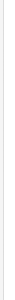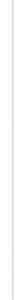|
|

System Variables Description
System variables are data that SmartVizor always creates. If you choose,
you can drag and drop any of these variable nodes into your document:
- PageCounter
-
Variable returns current layout page number within current
record defined in Data node (Records by:). I.e., the number of
the page for the data record currently being printed.) It starts
from 1 again on next record.
See an example.
-
PageIndex
-
The page index that reflects the sequence of pages in
production, e.g. all Pages 1 in all records will have PageIndex
0, all Pages 2 will have PageIndex 1 etc.
See an example.
- PreviousPageIndex
-
An index of the previous page in production.
- PageName
-
The name of the current page in production. PrintNet T takes
the PageName from Layout tree – the values of this variable
would be Page1, Page2 etc. unless you rename them.
- PreviousPageName
-
The name of the previous page in production.
- RecordIndex
-
Starts at 0 and keeps tracking during printing on which
record you are on in your data file.
See an example.
- PagesPerRecord
-
The number of pages that will be built for a record.
- GlobalPageCounter
-
Variable returns current layout page index within all
records. See an example.
- PageArrayIndex
-
Starts at 0 and keeps tracking which subrecord you are on.
See an example.
- GlobalSheetCounter
-
Variable returns current sheet number within the whole job.
- GlobalSheetCount
-
The total number of sheets that the job will have when it is
printed.
- GlobalPageCount
-
The total number of pages that the job will have when job is
printed. See an example.
- PagesPerSubRecord
-
The number of pages that will be built for a subrecord.
See an example.
- PageSubCounter
-
The current layout page number. (I.e., the number of the page
for the subrecord currently being printed.)
See an example.
-
PrintingFace
-
Boolean variable returning real production printing face.
True is front page, False back page. It also depends on settings
in Output module, if Simplex or Duplex is there (for Simplex the
variable returns always True). This variable can also be used in
setting
See an example.
Records 1
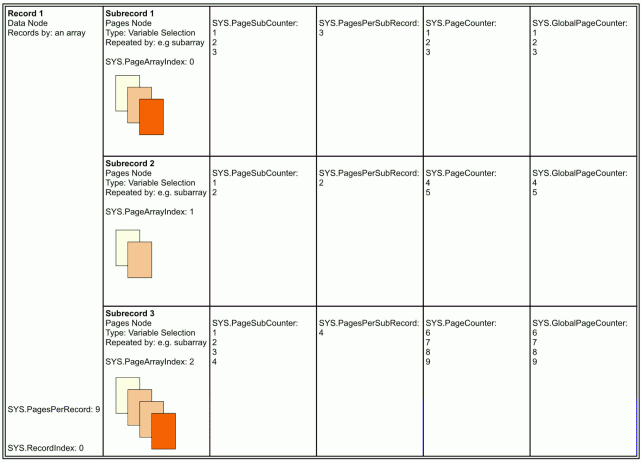
Records 2
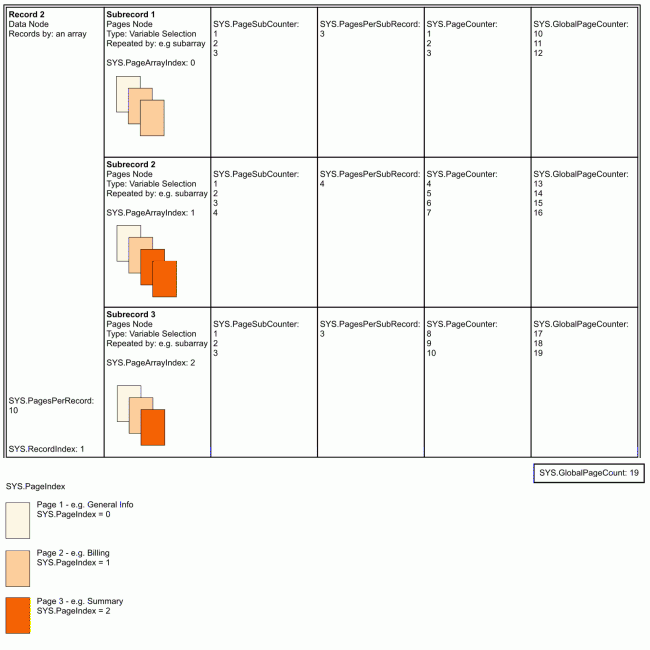
| |
|