 |
SmartVizor Variable Data Printing Software Solutions |
|---|---|
A professional designer and variable data printing software solutions on the Windows & Linux platform. |
 |
SmartVizor Variable Data Printing Software Solutions |
|---|---|
A professional designer and variable data printing software solutions on the Windows & Linux platform. |

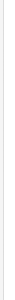 |

|
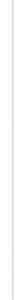 | ||||||||||||||||||||||||||||||||||
